ActiveReports.NET v19.1 Has Released
ActiveReports v19.1 is Here — Smarter, Faster, and More Flexible
We’re excited to announce the release of ActiveReports 19.1, packed with powerful new features, quality-of-life improvements, and enhanced compatibility.
Ready to check it out our latest update? Download ActiveReports.NET Today!
Chart 2.0+ Improvements
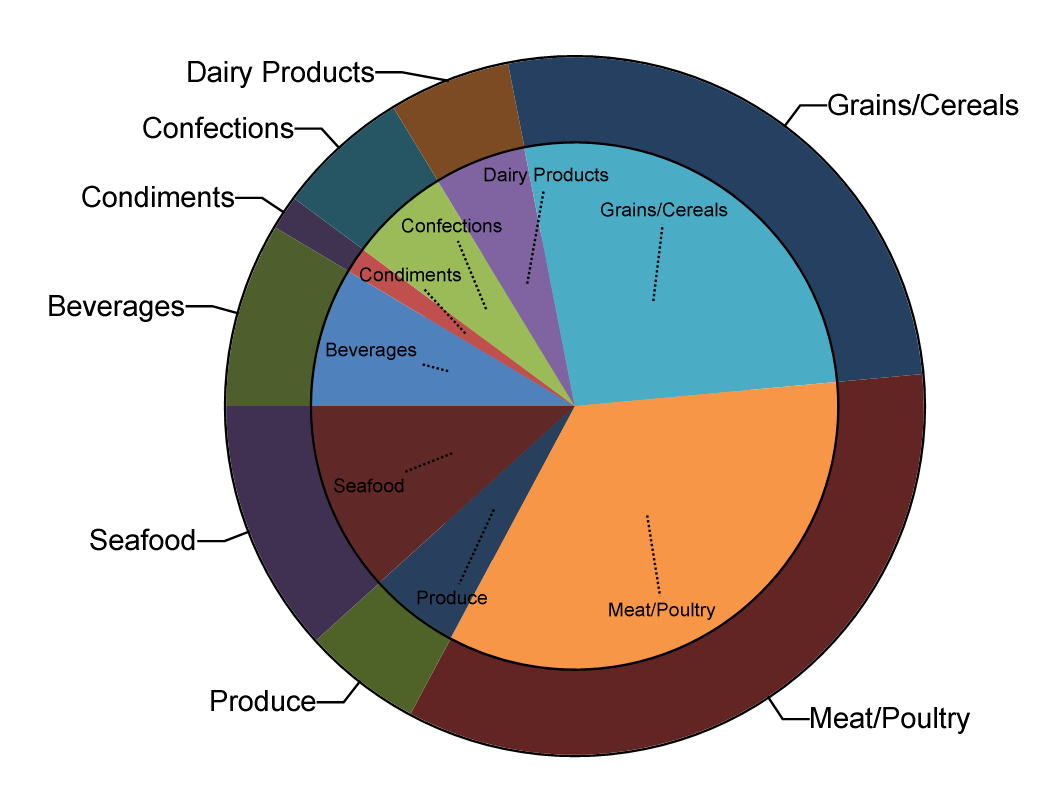
We continue evolving our DVChart 2.0 experience with key improvements:
-
Improved funnel and pyramid chart rendering
-
Smarter label layouts for Pie and Doughnut charts
-
New “Percentage Column” layout type
-
Import SSRS charts to ActiveReports
-
Seamless migration from classic charts to DV2.0
-
Better title conversion for RDL charts
-
Show selected chart plot types
These changes make your visualizations more accurate, readable, and modern.
Dynamic Grouping
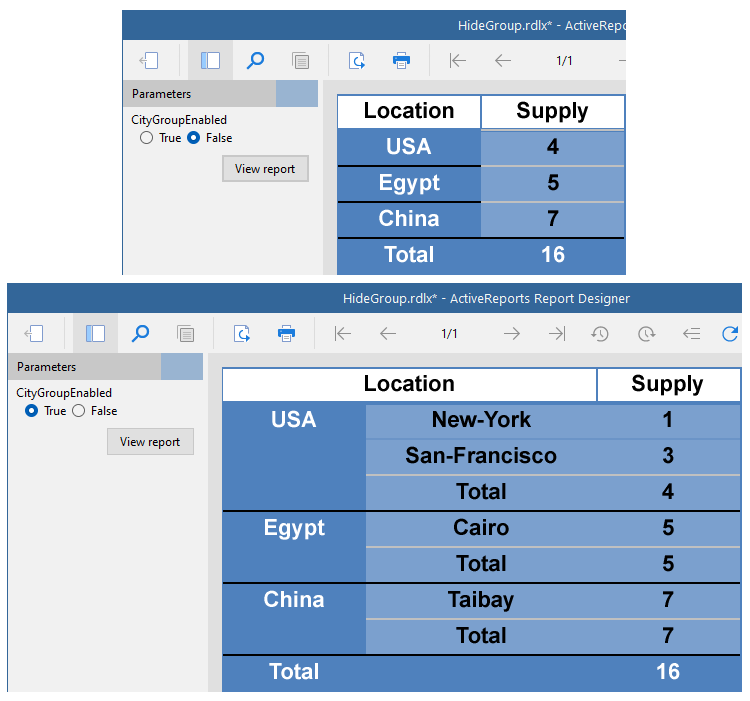
We’ve introduced dynamic grouping capabilities across multiple report controls, empowering authors with more flexible data shaping:
-
New “Enabled” property for Groups in Tables and BandedLists
-
New “Hidden” property for Tablix rows and columns
-
Both properties effectively toggle groups in their respective controls and can be set via expressions and parameters
-
Full support in the WebDesigner
These enhancements make your reports more interactive and customizable using simple parameters and without requiring code changes.
Blazor WebAssembly Standalone Support
Blazor WebAssembly has been supported for a while, but some limitations with Section Reports have now been resolved, allowing them to now be used in an offline standalone Blazor Web Assembly application.
Repeat Layout for Blank Rows
When a dataset has missing or blank rows, ActiveReports now repeats the layout for detail rows to maintain visual consistency in your reports. This includes support for repeating entire detail sections, not just single rows.
Enhanced Scroll Bar Styling in JS Viewer
A small but impactful change, improved scrollbar visibility in the JavaScript Viewer, ensures a smoother user experience when scrolling through large reports.
Embed Fonts in DOCX Exports
Ensure branding and consistency with the new option to embed custom fonts directly into exported Word documents. This improvement removes dependency on server fonts and resolves missing font issues.
Empty Multivalue Parameter Support
Multi-value parameters now support empty arrays. This gives you more precise control over report filtering, especially when optional selections are expected.
VS 2022 ActiveReports Project Templates Updated
ActiveReports 19.1 now includes updated Visual Studio 2022 templates targeting .NET 8. This enables developers to jumpstart report-based applications with the latest .NET features right out of the box.
Note: .NET 8 was chosen for the template default as it is the latest LTS version of .NET, but we absolutely support .NET 9 as well.
That’s a Wrap
ActiveReports 19.1 brings substantial improvements to your report development toolkit — from modern platform support to better report design flexibility and export fidelity.
Ready to explore the new features? Download ActiveReports v19.1 or check out our updated samples and documentation!
