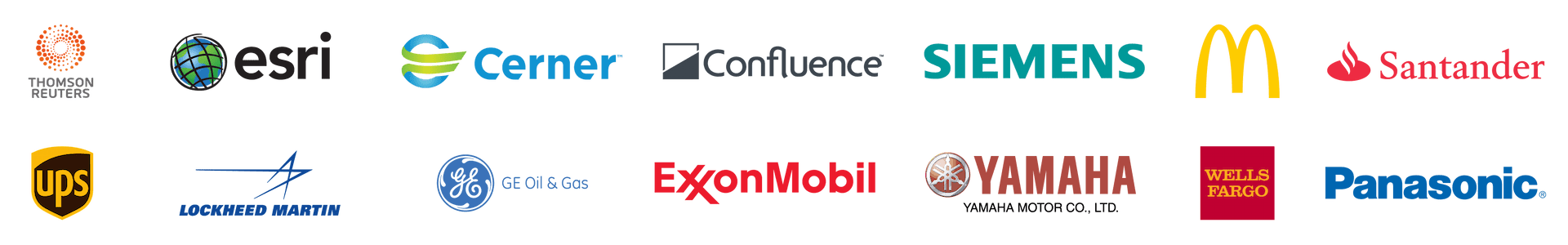Quick Start - Generating XLSX from Scratch
Document Solutions for Excel, .NET allows developers to create a new Excel workbook programmatically from within a .NET Core application. By utilizing the Workbook class, users can add worksheets, assign values to cells, and save the file in XLSX format. This simple process is perfect for generating dynamic reports, data exports, or initial templates directly from .NET applications. The example process includes creating a new console or MVC app, adding necessary NuGet packages, and using basic code to define the workbook’s structure, resulting in an automated workflow that produces Excel files without manual intervention.